10 Best Guidelines for PCB Component Placement in Assembly Services
02 May, 2023Posted by Sivaranjith Sivaraman
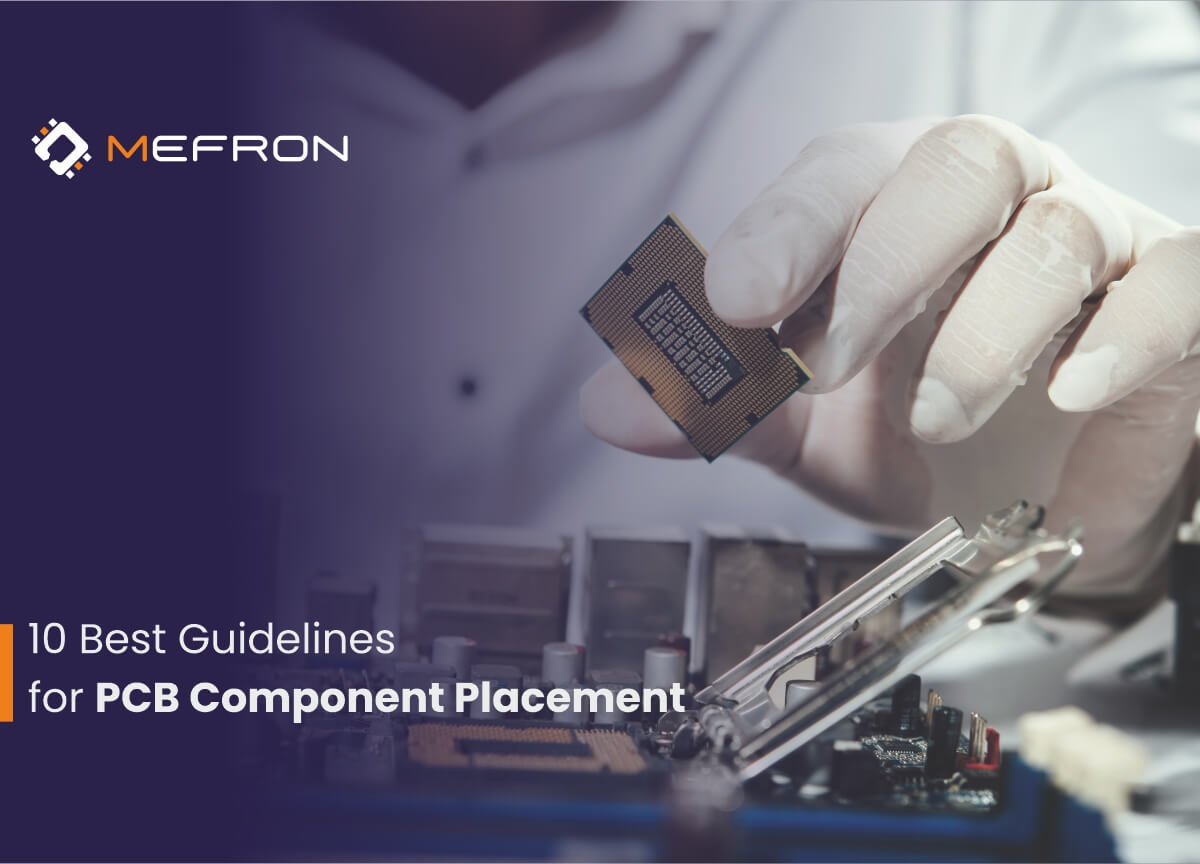
The printed circuit board assembly process is becoming more complex, which is leading to advanced electronic manufacturing processes. The complexity comes from the demand for more functionality and the requirement for miniaturization in electronic devices. These trends have increased the need for more reliable components and assemblies in addition to raising the frequency requirements for high-signal operating systems.
PCB component placement plays a major role in governing the design, manufacturing process, and final product outcome. Hence, component placement guidelines will occasionally alter significantly as technology advances and new demands arise. Still, designers can follow some general rules to get the best performance out of the design.
Rules for PCB Component Placement
The rules for PCB component placement described here heavily focus on manufacturability, signal integrity, final product performance, and cost. The guidelines listed don't follow any particular order, and the significance of guidelines is entirely dependent upon the specific devices being manufactured.
1. Design for Manufacturability
PCB designers need to be continuously in contact with manufacturers from the early stages of design, if possible, to ensure the arrangement of the components will be possible. The components' placement should be simple and practical so that the manufacturing can be done faster and more efficiently.
There are different PCB manufacturing methods, including automated SMT and thru-hole component placement. Through-hole placement requires performing wave soldering, and SMT necessitates reflow soldering. A designer must know the distinct requirements of these processes and derive a layout accordingly.
2. Group the components
One of the most important steps in PCB component placement is to group components according to their functionality or signal type. This helps to optimize signal trace length, reduce noise, and improve signal integrity. Additionally, grouping components makes it simpler to route the traces, resulting in a smaller total PCB and lower cost. Consider the electrical function, frequency range, and signal type of the components to appropriately group them.
3. Orientation of Components
The orientation of components can affect signal quality, EMI/EMC performance, and manufacturing yield. It's essential to arrange components in the proper orientation for optimal performance. The orientation of ICs is crucial since they have to be aligned in a way that makes routing easy. This improves assembly and helps in cutting down on trace length and complexity.
Besides, all polarized devices, such as capacitors, inductors, or diodes, should be oriented in the same direction so that component polarity can be identified for testing and reworks. Also, to make PCB assembly easier, attempt to position SMT and thru-hole components in the same orientation.
4. Avoid Creating a Thermal Hot Spot
PCBs are comprised of many distinct components that operate at different power levels and go through different signal processing, which might result in thermal hot spots on the board. Hotspots on a printed circuit board (PCB) can degrade performance and reliability significantly. Power supplies, processors, and regulators can generate hotspots if they are located too close together or if proper heat dissipation is not happening. Hotspots can cause component failure, signal distortion, and other problems.
To be mentioned, it is better to avoid the edges of the PCB and instead use the center of the board so that heat dissipates evenly across the board. Also, avoid tight packing of high-power components and try to incorporate thermal management components.
5. Allow enough room for traces.
Compact size has been the trend for decades in the electronic industry, though designers have to find a balance between component pitching and trace width. There should be enough space for traces between components to avoid cross-talk and noise. There should be at least 0.2 inches (5mm) of space between components, however, this will vary depending on the component size and the complexity of the circuit. Special care should be given to components located close to communication ports and high-frequency signal traces. The same care should be given to components used for communication purposes.
6. Keep Power Components Separate
Power transistors, capacitors, and inductors should retain a safe distance from sensitive components and signal lines. It is better to design a power circuit in a separate section so that the power lines come together.
Power components like MOSFETs, IGBTs, PMICs, and voltage regulators produce comparatively high heat. Designers can limit heat dissipation by adding thermal vias and heat sinks, but still recommended to keep them separate and away from sensitive components.
7. Plan Placement and Flow
Planning the component placement can streamline the manufacturing process and improve the manufacturing yield. Besides analog and digital component placement, the placement flow should include considerations such as voltage, current level, functional type, power, and ground distribution. The best placement flow we recommend is:
Connectors :- Place the connectors at the edges first and lock them in place, which can be used as a reference point for the rest of the placement.
Place main components :- Major components such as chips, ICs, and processors, should be placed first so that routing through the shortest trace would be easy.
Place the auxiliary components near the main components :- The functioning of these supporting components is crucial for logical functioning; hence, it is the next important placement you should do.
Passive components :- Only at the end may you place passive components that include resistors, capacitors, diodes, and pull-ups. So that you can find the perfect gaps for these components.
8. Segregate Components
A PCB's circuitry consists of various component types, like analog, digital, and RF components. The designer can arrange them on the board so that they never interfere with each other. The separation mitigates the issues of cross-talk, thermal, and EMI issues. If possible, attach separate analog and digital circuits to the top and bottom sides of the board. Another way to arrange them is according to their power and current level.
9. Components that are to be placed at the Edge of the Board
Components recommended at the edges are connectors, ports, mounting holes, etc. Once again, avoid placing sensitive devices near the edges to eliminate interference. Additionally, it is advised to install fewer heat-dissipating components close to the edge.
The component's placement distance from the edge is crucial for SMT's automated pick and place. For the automatic pick and place machine, designers should consider the minimum distances of the components from the edge in the designing phase itself.
Components recommended to place near the edges are switches, connectors, power supplies, LEDs, Switches, heat sinks, etc. It's also crucial to take into account their size, weight, and heat generation. Moreover, components need enough clearance from the edge to avoid any potential damage.
10. Via Consideration
Like components, via placement is crucial to the board's functionality. When placing various types of vias, including micro vias, through-hole vias, and blind vias, it is important to take into account their size, shape, and depth. Once the via size is confirmed, the next step is to figure out the right place to drill the vias, preferably the closest place to the component.
Conclusion:
The placement of PCB components is critical in electronic manufacturing. We have provided the general guidelines on the same, but PCB component placement depends on the actual application and environment it goes. The proper component placement also affects the ease of testing processes in the later stages of manufacturing. By following a proper component placement flow, designers can create PCBs that meet the needs of their intended applications and perform at the highest levels of efficiency and reliability.